Introduction to Home Automation
Home automation refers to the use of smart devices to automate and control various systems in your home, from your lighting and heating to your security and entertainment systems. With the increasing availability and affordability of smart home devices, it’s becoming easier than ever to get started with home automation. In this article, we’ll discuss some essential steps you can take to begin automating your home.
Step 1: Determine Your Needs
Before you start purchasing smart devices, you need to determine what you want to automate. Make a list of the systems in your home that you would like to control remotely or automatically. Do you want to turn on your lights with your voice or control your thermostat from your phone? Knowing what you want to automate will help you decide what devices to buy.
Step 2: Choose a Hub
A hub is a device that connects all of your smart home devices and allows you to control them from one central location. Some popular hubs include Amazon Echo, Google Home, and Samsung SmartThings. When choosing a hub, consider the types of devices you want to connect, as not all hubs are compatible with all devices.
Step 3: Purchase Smart Devices
Once you have your list of needs and a hub, it’s time to start purchasing smart devices. Smart light bulbs, smart thermostats, and smart plugs are all great places to start. Many smart devices are easy to install and connect to your hub. However, some devices may require professional installation, so be sure to read the instructions carefully.
Step 4: Connect Your Devices
Once you have your smart devices, it’s time to connect them to your hub. Most smart devices can be connected using the hub’s app or through Wi-Fi. Be sure to follow the manufacturer’s instructions to ensure proper connection.
Step 5: Set Up Automations
Now that your devices are connected, it’s time to set up automations. Automations allow your devices to work together and perform specific tasks automatically. For example, you can set your smart lights to turn on when you enter a room or have your smart thermostat adjust the temperature when you leave the house. You can set up automations through your hub’s app.
Step 6: Explore Advanced Features
Once you’re comfortable with the basics of home automation, you can start exploring more advanced features. Many smart devices have additional features and capabilities that can be accessed through their apps. For example, you can create custom scenes that adjust multiple devices at once, or set up voice commands to control your devices.
Conclusion
Home automation can be a great way to make your home more comfortable, convenient, and energy-efficient. By following these steps, you can get started with home automation and begin enjoying the benefits of a smarter home. Remember to start small, choose compatible devices, and carefully read the manufacturer’s instructions to ensure proper installation and connection. With a little patience and persistence, you can transform your home into a more convenient and efficient space.


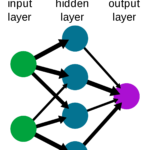

Your creativity knows no bounds! Experience boundless creativity with Spunky.
⚡ Creative current! Sprunki conducts innovative energy.